How do I cancel my subscription?Updated 2 years ago
We're sorry to see you go! If you'd prefer to pause your subscription, click here.
If you ever change your mind or need help finding the right products for you, our team is always happy to help.
Below you'll find a step-by-step guide on how to cancel your subscription.
Step-by-step Guide:
- Log into your account
- Select 'Manage Subscriptions'
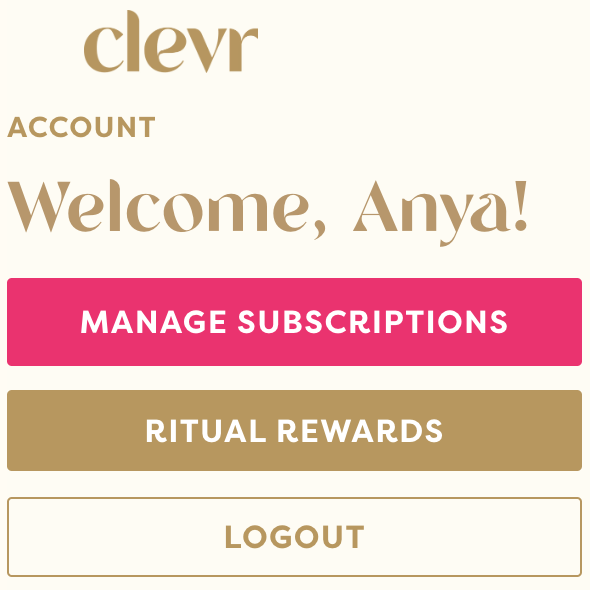
- Navigate to the subscription order you'd like to cancel and select 'Cancel Subscription'. *Please note, if you have multiple subscriptions you will need to repeat this process for each subscription.

- Complete the cancellation survey and select 'Continue to Cancel'

- Select 'Confirm Cancel'

- Once you've successfully cancelled your subscription, you will see the confirmation below

- You will also receive an email confirming your subscription cancellation
More subscription FAQs:
- How do I apply a promo code to my subscription order?
- How do I update my billing or delivery information?
- How do I add or remove products in my subscription?
- How do I change the frequency of my subscription?
- How do I change the quantity or serving size of an item in my subscription?
- How do I swap products in my subscription?
- How do I pause my subscription?
Need more help? Send us a message here ✨